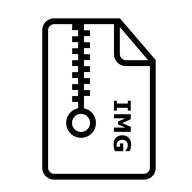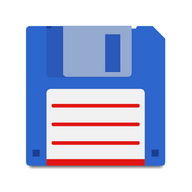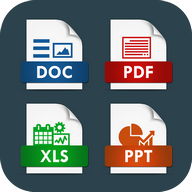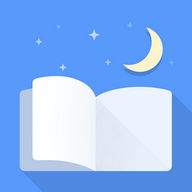Android Apps
ZArchiver
Beschreibung
ZArchiver Android App
The best 7zip app!ZArchiver - is a program for archive management. It has a simple and functional interface.
ZArchiver lets you:
- Create the following archive types: 7z (7zip), zip, bzip2 (bz2), gzip (gz), XZ, tar;
- Decompres the following archive types: 7z (7zip), zip, rar, rar5, bzip2, gzip, XZ, iso, tar, arj, cab, lzh, lha, lzma, xar, tgz, tbz, Z, deb, rpm, zipx, mtz, chm, dmg, cpio, cramfs, img (fat, ntfs, ubf), wim, ecm, arc (freearc), lzip;
- View archive contents: 7z (7zip), zip, rar, rar5, bzip2, gzip, XZ, iso, tar, arj, cab, lzh, lha, lzma, xar, tgz, tbz, Z, deb, rpm, zipx, mtz, chm, dmg, cpio, cramfs, img (fat, ntfs, ubf), wim, ecm, arc (freearc), lzip;
- Create and decompress password-protected archives;
- Edit archives: add/remove files to/from the archive (zip, 7zip, tar, apk, mtz);
- Create and decompress multi-part archives: 7z, rar(decompress only);
- Partial archive decompression;
- Open compressed files;
- Open an archive file from mail applications;
- Extract splited archives: 7z, zip and rar (7z.001, zip.001, part1.rar, z01);
Key features:
- Multithreading support (useful for multicore processors);
- UTF-8/UTF-16 supporting in filenames. Allows you to use national symbols in filenames;
- No need for enabling multiselect mode. You can select files by clicking on the icon from the left of the filename;
ATTENTION! Any useful ideas and wishes are welcome. You can send them by email or just leave a comment here.
Mini FAQ:
Q: What password?
A: The contents of some archives may be encrypted and the archive can only be opened with the password (don't use the phone password!).
Q: The program is not working correctly?
A: Send me an email with detailed description of the problem.
Q: How to compress files?
A: Select all files, you want to compress, by clicking on icons (from the left of filenames). Click on the one of selected files and choose "Compress" from menu. Set desired options and press OK button.
Q: How to extract files?
A: Click on archive name and select suitable options ("Extract Here" or other). Info Info
Bewertungen & Bewertungen (0)
Zusammenfassung
Zur Zeit liegen keine Bewertungen für diese App vor
Geben Sie Ihre Bewertung
Registrieren Registrieren Sie einen PHONEKY-Account, um Bewertungen mit Ihrem Namen zu veröffentlichen, laden und speichern Sie Ihre bevorzugten mobilen Apps, Spiele, Klingeltöne & Hintergrundbilder.
Registrieren oder Melden Sie sich bei PHONEKY an
Das könnte dir auch gefallen:
-
New Market v3.3.11
12K | Werkzeuge -
UniPatcher
11K | Sonstiges -
7Zipper - Dateimanager
672K | Werkzeuge -
Zipper - File Management
114K | Files -
Mi Movistar
447K | Werkzeuge -
Perfect Viewer
199K | Comics -
Moon+ Reader
324K | Referenz -
Explorer
271K | Produktivität -
ASTRO Dateimanager
1M | Files
Empfohlene Apps:
Android Apps Service wird von PHONEKY zur Verfügung gestellt und es ist 100% kostenlos!
Apps können von Samsung, Huawei, Oppo, Vivo, LG, Xiaomi, Lenovo, ZTE und anderen Android OS-Handys heruntergeladen werden.



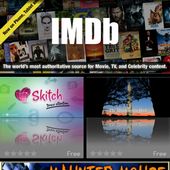
![Clean Status Bar [Developers]](https://phoneky.co.uk/thumbs/android/thumbs/ico/6/clean-status-bar-android.jpg)