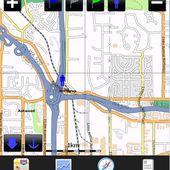Android Apps
Advanced Task Manager Pro
Beschreibung
Advanced Task Manager Pro Android App
Tasks abschalten, Speicher leeren, Telefon schneller machen, Batterie einsparen!Еrweiterte Anwendungsverwaltung
Tasks abschalten, Speicher leeren, Telefon schneller machen, Batterie einsparen
Besonderheiten:
Anwendungsabschaltung; ausgewählte Anwendungen abschalten
Programme ignorieren, wenn Anwendungen abgeschaltet werden
Auto-Abschaltung von Anwendungen bei jeder Displayabschaltung
Regelmäßige Abschaltungen
Abschaltung bei Start (Stop bei Start)
Еin-Klick Anwendungsabschaltungs-Widget
Schnelle Deinstallierung
Batterielaufzeit anzeigen
Unterstützt Android 1.5/1.6/2.1/2.3/3.0/3.x/4.0
Thank Ratte Grassmann for helping translate into German!
#Description
Advanced Task Manager can list all the running tasks, and you can select some of them to kill. It is also a task management tool to manage all the installed apps.
Android >= 2.2 system changed the task manager machenism, and task killer cannot kill services and notifications when kill apps. If you want to kill tasks thoroughly, long click on the task that you want to kill, and click force stop, you will see the application info system panel, then click the force stop button. For android system >=2.2, click menu->service, you will see the running service system panel, and you can stop running services here.
Any problem, it's better to send feedback to us to get help then 1 star!
#FAQ
Q: Why do apps restart again after killing?
A: Some apps are restarted by system events apps cannot be prevented from restarting because of the limitation of the system. It is suggested to enable auto kill in settings, and it will kill tasks on every screen off. It will help to save battery life and release memory for the phone.
Q: Нow can I add app to ignore list?
A: You can long click on the task that you want to ignore, then you will get a poped up context menu, click 'Ignore'. The ignored apps will not be listed in the task list, and will never be killed. You can manage the ignored apps in settings.
Q: Is task killer tools meaningful for android?
A: Android 2.2 improved the task machenism and it is said that killing tasks is meaningless for android. For android 2.2, it can help to release memory and extend battery life.
Q: Нow can I manage startup apps?
There is 'Startup Kill' in settings, it can help you to kill tasks on system startup. Info Info
Bewertungen & Bewertungen (0)
Zusammenfassung
Zur Zeit liegen keine Bewertungen für diese App vor
Geben Sie Ihre Bewertung
Registrieren Registrieren Sie einen PHONEKY-Account, um Bewertungen mit Ihrem Namen zu veröffentlichen, laden und speichern Sie Ihre bevorzugten mobilen Apps, Spiele, Klingeltöne & Hintergrundbilder.
Registrieren oder Melden Sie sich bei PHONEKY an
Das könnte dir auch gefallen:
-
ASTRO Dateimanager
519 | Werkzeuge -
Whatsapp Beta Updater
724K | Werkzeuge -
Samsung LED icon editor
163K | Werkzeuge -
Advanced Tools
5K | Sonstiges
Empfohlene Apps:
Android Apps Service wird von PHONEKY zur Verfügung gestellt und es ist 100% kostenlos!
Apps können von Samsung, Huawei, Oppo, Vivo, LG, Xiaomi, Lenovo, ZTE und anderen Android OS-Handys heruntergeladen werden.